
Table of Contents
Jump to a section
AWS CodePipeline and CodeBuild are neat services for building your Continuous Integration & Delivery solution, as you don’t have to maintain servers, but can just run your build images with AWS-managed containers. As not everything is gold, one major downside is the complex & not really intuitive web interface. There’s not a single overview to highlight all jobs which are currently in a failed state over all your pipelines, so keeping an overview is difficult and tedious.
A quick and nice enhancement is the use of AWS Chatbot, which can be integrated with Slack. In this tutorial, we’ll build a solution that sends notifications about failed deployments to your slack channel of desire. Also, I’ll give some outlook on what else is possible with AWS Chatbot, like invoking Lambda functions directly.
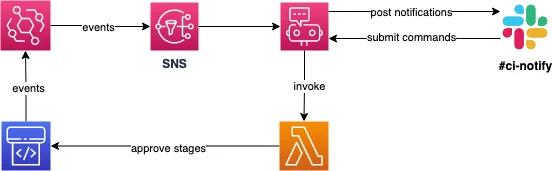
Integrating AWS Chatbot via SNS, Lambda & Slack
We’ll set up everything via Terraform & CloudFormation.
Setting up the CloudFormation Template for AWS Chatbot
As a starter, we need to define our CloudFormation template as YAML in a separate file aws_chatbot_template.yaml.
AWSTemplateFormatVersion: '2010-09-09'
Description: AWS Chatbot Configuration
Parameters:
configurationName:
Type: String
Description: The name of the configuration.
roleArn:
Type: String
logLevel:
Type: String
slackChannelId:
Type: String
slackWorkspaceId:
Type: String
snsTopicArn:
Type: CommaDelimitedList
Resources:
SlackChannelConfiguration:
Type: AWS::Chatbot::SlackChannelConfiguration
Properties:
ConfigurationName: !Ref configurationName
IamRoleArn: !Ref roleArn
LoggingLevel: !Ref logLevel
SlackChannelId: !Ref slackChannelId
SlackWorkspaceId: !Ref slackWorkspaceId
SnsTopicArns: !Ref snsTopicArn
Next, we can use our template and fill in our variables.
resource "aws_cloudformation_stack" "chatbot" {
name = "chatbot"
template_body = data.local_file.template.content
parameters = {
configurationName = "chatbot"
roleArn = aws_iam_role.chatbot.arn
logLevel = "INFO"
slackChannelId = "CXXXXXXX"
slackWorkspaceId = "TXXXXXXX
snsTopicArn = aws_sns_topic.chatbot.arn
}
}
data "local_file" "template" {
filename = "${path.module}/aws_chatbot_template.yaml"
}
If you’re asking yourself how you find your Workspace & Channel ID, login into your Slack via the Web and click on your desired channel. Looking at the URL, you’ll find everything you need:
Your workspace identifier starts with T and the identifier for your channel with C.
Setting up our SNS Topic & needed Roles and Policies
Next, we’re defining our role & policies we need, which is really basic for now.
resource "aws_iam_role" "chatbot" {
name = "chatbot"
assume_role_policy = data.aws_iam_policy_document.assume.json
}
data "aws_iam_policy_document" "assume" {
version = "2012-10-17"
statement {
actions = [
"sts:AssumeRole"
]
principals {
identifiers = ["chatbot.amazonaws.com"]
type = "Service"
}
effect = "Allow"
}
}
data "aws_iam_policy_document" "chatbot" {
statement {
effect = "Allow"
actions = [
"logs:*",
]
resources = ["*"]
}
}
resource "aws_iam_policy" "chatbot" {
name = "chatbot"
policy = data.aws_iam_policy_document.chatbot.json
}
resource "aws_iam_role_policy_attachment" "chatbot" {
role = aws_iam_role.chatbot.name
policy_arn = aws_iam_policy.chatbot.arn
}
Next, we’re creating our SNS topic and attaching a proper policy that allows Chatbot to execute needed actions as well as EventBridge to forward our CodePipeline events.
resource "aws_sns_topic" "chatbot" {
name = "slack-chatbot"
policy = data.aws_iam_policy_document.chatbot_sns.json
}
data "aws_iam_policy_document" "chatbot_sns" {
version = "2012-10-17"
policy_id = "ChatBotSns"
statement {
sid = "AllowSnsPublish"
effect = "Allow"
resources = ["*"]
actions = ["sns:Publish"]
principals {
identifiers = ["events.amazonaws.com"]
type = "Service"
}
}
statement {
sid = "AllowSnsFullAccessOnTopic"
effect = "Allow"
actions = [
"sns:GetTopicAttributes",
"sns:SetTopicAttributes",
"sns:AddPermission",
"sns:RemovePermission",
"sns:DeleteTopic",
"sns:Subscribe",
"sns:ListSubscriptionsByTopic",
"sns:Publish",
"sns:Receive"
]
resources = ["arn:aws:sns:*:*:slack-chatbot"]
principals {
identifiers = ["*"]
type = "AWS"
}
}
}
Creating Notifications at CodePipeline
We’ve already made it almost to the end. The final step is to actually forward our target events to our SNS topic, so Chatbot can send them to Slack.
data "aws_caller_identity" "current" {}
resource "aws_codestarnotifications_notification_rule" "events" {
for_each = toset([
"first-pipeline",
"second-pipeline",
"third-pipeline"
])
detail_type = "FULL"
event_type_ids = [
"codepipeline-pipeline-stage-execution-failed",
"codepipeline-pipeline-manual-approval-succeeded",
"codepipeline-pipeline-manual-approval-needed"
]
name = "${each.value}-codepipeline"
resource = "arn:aws:codepipeline:eu-central-1:${data.aws_caller_identity.current.account_id}:${each.value}"
target {
address = aws_sns_topic.chatbot.arn
}
}
You’re not limited to the events which I used. There are many more for CodePipeline which you can find in the AWS documentation.
If everything works out properly, you should see notifications in your channel.
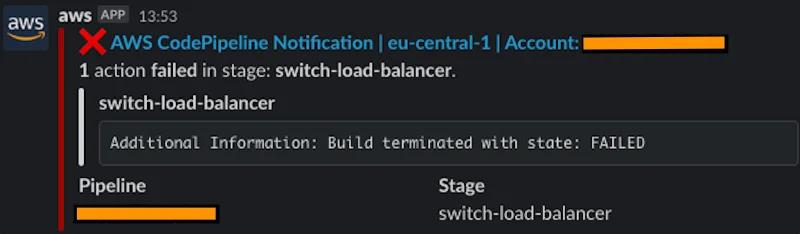
Taking it one step further: invoking Lambda functions
You can easily extend your Chatbot role with invocation rights for a new Lambda function. Afterward, you’ll be able to invoke your function in your Chat:
@aws lambda invoke --function-name $LAMBDA-NAME --region $REGION
A good use case for us is to submit approvals for outstanding production deployments. As you can grant your lambda function as many AWS API rights as you like, you can get as creative as possible!
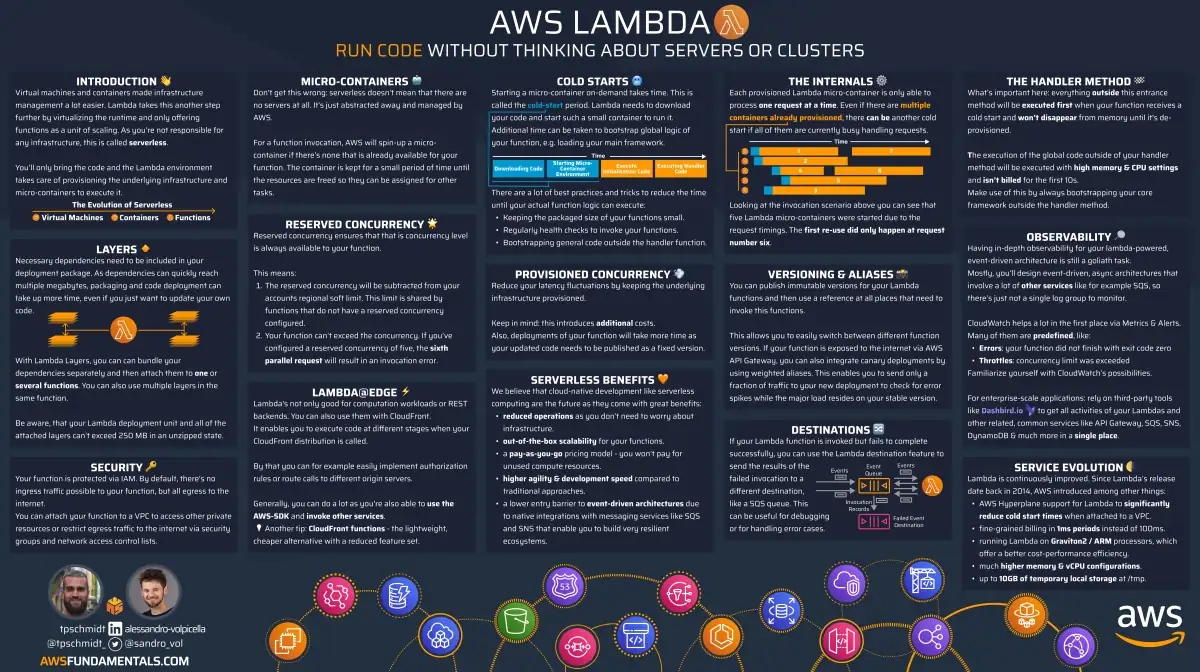
AWS Lambda on One Page (No Fluff)
Skip the 300-page docs. Our Lambda cheat sheet covers everything from cold starts to concurrency limits - the stuff we actually use daily.
HD quality, print-friendly. Stick it next to your desk.
Related Reads
If you found this article on AWS Chatbot for monitoring and managing your CodePipelines useful, you might also enjoy these related articles:
- Creating a Custom Build Dashboard for CodePipeline
- AWS CodeBuild & CodePipeline
- Improve Your AWS Monitoring with CloudWatch Dashboards
Related Posts
Similar content found using AWS S3 Vectors semantic search






